REQUIREMENTS
Download the Flashable Pattern Password Disable ZIP file on your computer or android device and put it on an SD card. Insert the SD card into your phone. Reboot your phone into recovery. Flash the Flashable Pattern Password Disable ZIP file on your SD card. This method will work on Android 6.0 (we tested). If you have forgotten Pattern lock, Password, Pin lock from your Vivo Y53 (1606) then follow this method to remove screen lock from your Vivo 1606, We share with you very simple way to remove Pattern lock Vivo Y53, but following this process, you may erase all your personal data like photos, videos, contacts, call logs and massages everything.
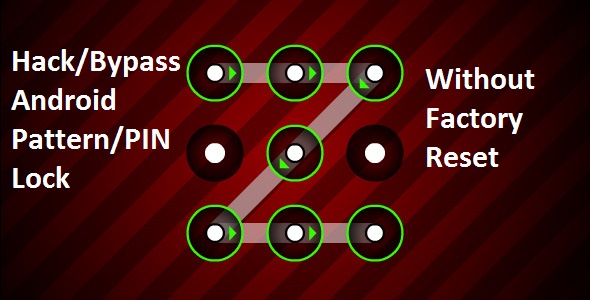
Pattern Password Disable.zip Descargar
- Download the ZIP file named as “ Pattern Password Disable ” on your computer and move it to SD card. Insert the card on your Samsung phone and restart your device into Recovery Mode (see solution how to enter into recovery mode). Flash the file on your card and restart your device. Now your phone would boot up without lock screen.
- Download a zip file on your PC named “Pattern Password Disable” then copy and paste it to your SD card. Insert your SD card in your mobile phone. Restart your mobile phone in the recovery mode. Install the ZIP file in your card then restart your mobile phone. Now your phone is going to start without the Password lock screen.
- Pattern Password disable. DOWNLOADED 5802 TIMES File Name: Pattern Password disable.zip 551.45 KB It will only get better! Free ANSWERS and CHEATS to GAMES and APPS.

- Rooted device
- Custom Recovery
- Flashable Pattern Password Disable.zip

INSTRUCTIONS
- Download the Flashable Pattern Password Disable ZIP file on your computer or android device and put it on an SD card.
- Insert the SD card into your phone.
- Reboot your phone into recovery.
- Flash the Flashable Pattern Password Disable ZIP file on your SD card.
Pattern Password Disable Zip Xda
NOTES
Pattern Password Disable Zip Download Free
- Your phone should boot up without a locked screen. Should there be a password or gesture lock screen, don’t panic. Just type in a random password or gesture and your phone should unlock. Should you set up a new lock screen PIN or pattern.
- Make sure to write down the numbers or pattern on a piece of paper or in a text file on your computer to avoid that hassle the next time. If you run into any problems using the methods above, feel free to leave a comment.
- If your phone is still locked, you can try this in XDA, Advanced Methods How to Bypass Android Lockscreen.
CREDITS
Pattern Password Disable Zip
- Mark Herrero
- Cherry Mobile Flare S4Plus, S4 & 4 United
- XDA